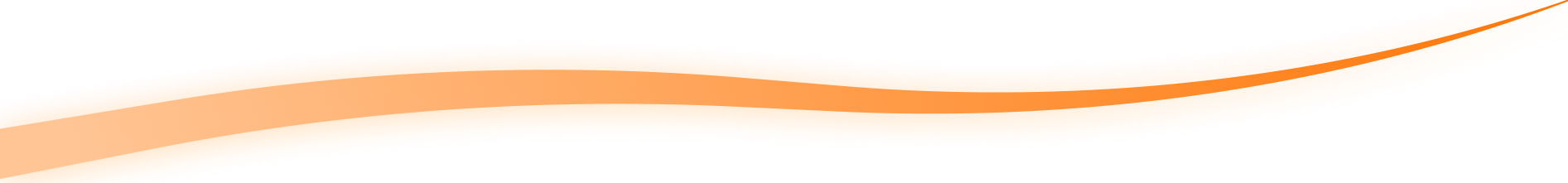WHAT IS MTC?
MTC (Multimedia Terminal Controller) is a solution for managing and controlling digital signage. It helps manage multimedia content across multiple devices in various locations, ensuring timely distribution and updates. Key features of MTC include remote management, content security, multi-platform support, and flexible scheduling.
EASY TO USE WITH CMS
Effortlessly navigate the CMS management interface and swiftly prepare newsletters with the pre-built features provided by MTC.
- Unprecedented Ease
- Unlimited Transmission
- Uninterrupted Broadcast

Compatible with a variety of operating systems for your convenience

Supports you in broadcasting newsletters to your devices

A place where you can store data or content that needs to be transmitted




MTC's CMS efficiently manages and distributes digital content, meeting industry needs with powerful, flexible features




This involves adding new locations to the system and organizing them into clusters or groups for easier management and navigation.

This includes the process of adding devices that are installed at various facilities, ensuring they are properly registered and categorized within the system.

This refers to the ability to manage user access and permissions within the system, ensuring that users have appropriate levels of access based on their roles and responsibilities.

This involves developing and uploading contents that will be displayed on the devices installed at facilities, ensuring that the information is relevant and up-to-date for the intended audience.

Providing enabling the approval, rejection, and categorization of content submissions to ensure the high-quality of information.

By clear, easy-to-use interface with pagination, column division optimizing the user experience and enabling more effective content navigation and management.

Streamlined feature for planning and publishing newsletters, enabling scheduling, tracking release times, and organizing content dissemination strategy for timely delivery.

By helping users track newsletter and content publication, enabling them to anticipate broadcast schedule conflicts and effectively manage newsletter statuses.
UNLIMITED BROADCASTING RANGE
Remote Management brings the capability to oversee and manipulate digital signage devices from a distance, enhancing operational flexibility and responsiveness.
- Remote Control
This feature allows users to manage contents, power devices on or off, and perform software updates from any location with an internet connection. - Device Status Tracking
MTC enables continuous monitoring of remote devices’ status and performance, ensuring they operate at peak efficiency.





MTC integrates smoothly with any media player, system-on-chip screen, personal computer, or device following rigorous testing across leading manufacturers' devices. It supports diverse image and video formats, enabling message display on screens, OLED, LCD, LED, regardless of size or orientation, be it landscape or portrait.

MP4
MP3
FM
CHANNEL
JPG
M3U8
JPEG
MOV
PNG
GIF
WAV